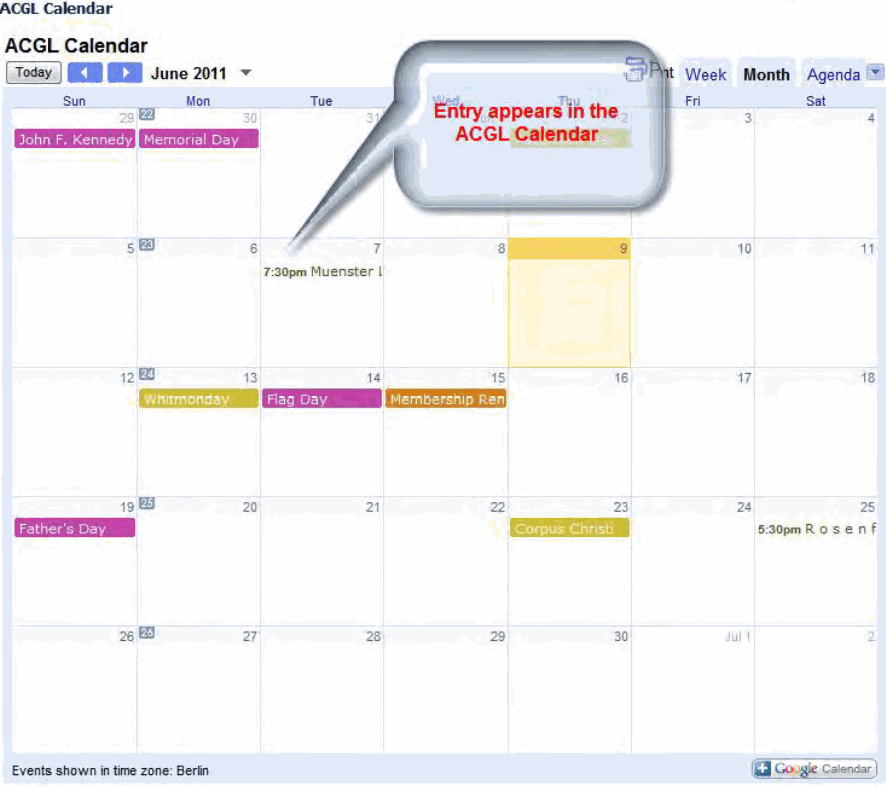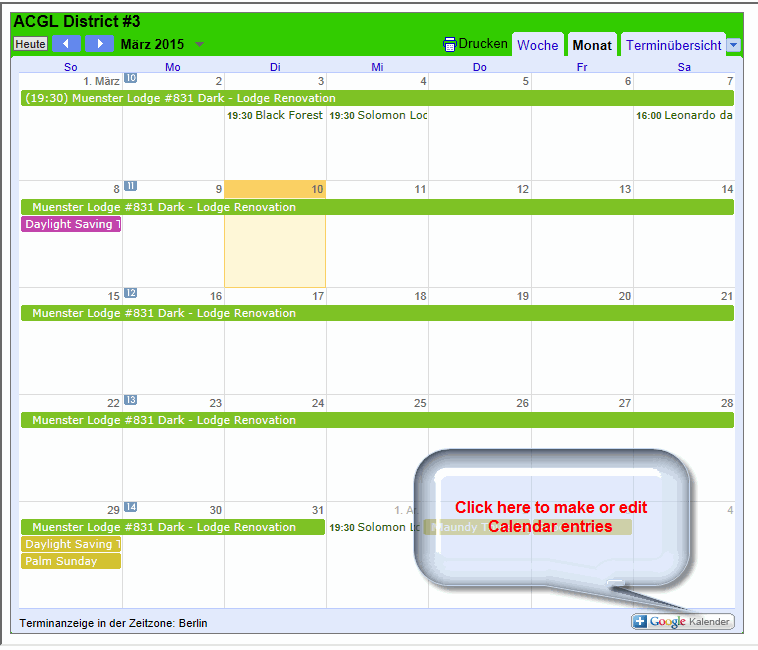
Entries can be made or edited in the ACGL Calendar or the District Calendars only if you have a Google account.
The Grand Secretary of the ACGL or the Webmaster of the ACGL can grant permissions to Google accounts to make or edit entries in all ACGL calendars.
DDGMs of Districts #1 - #7 can grant permissions to Google accounts to make or edit entries in their respective district calendars.
It is recommended that the Worship Masters and Secretaries or webmasters of the constituent lodges open Google Accounts for making entries in their respective district calendars, They should then communicate their account email address to their District Deputy Grand Master so that they be granted the permission to make or edit entries.
All entries in the District calendars are compiled together and displayed in the ACGL central Calendar.
If you have then the Google account and have been granted the requisite permission from your DDGM you can proceed to make or edit entries as shown below:
Step:1
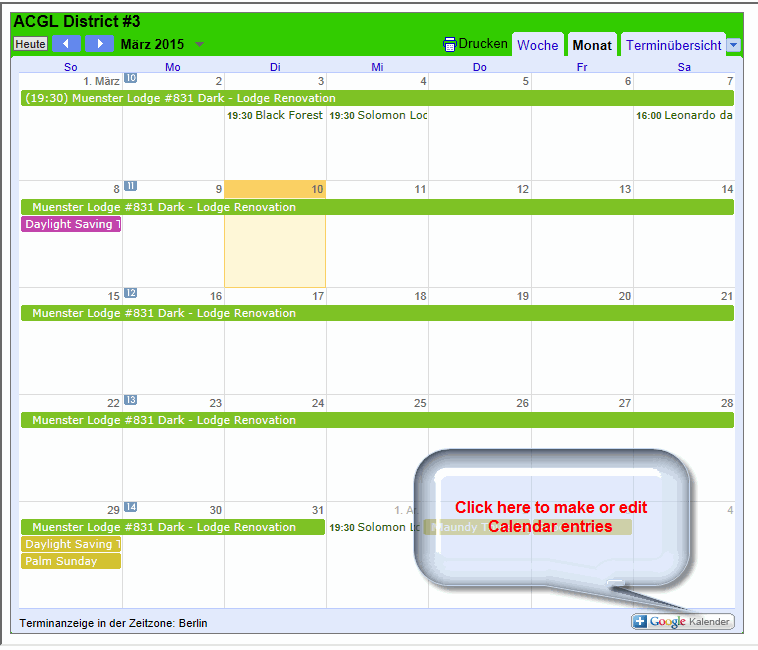
Step:2

Step:3
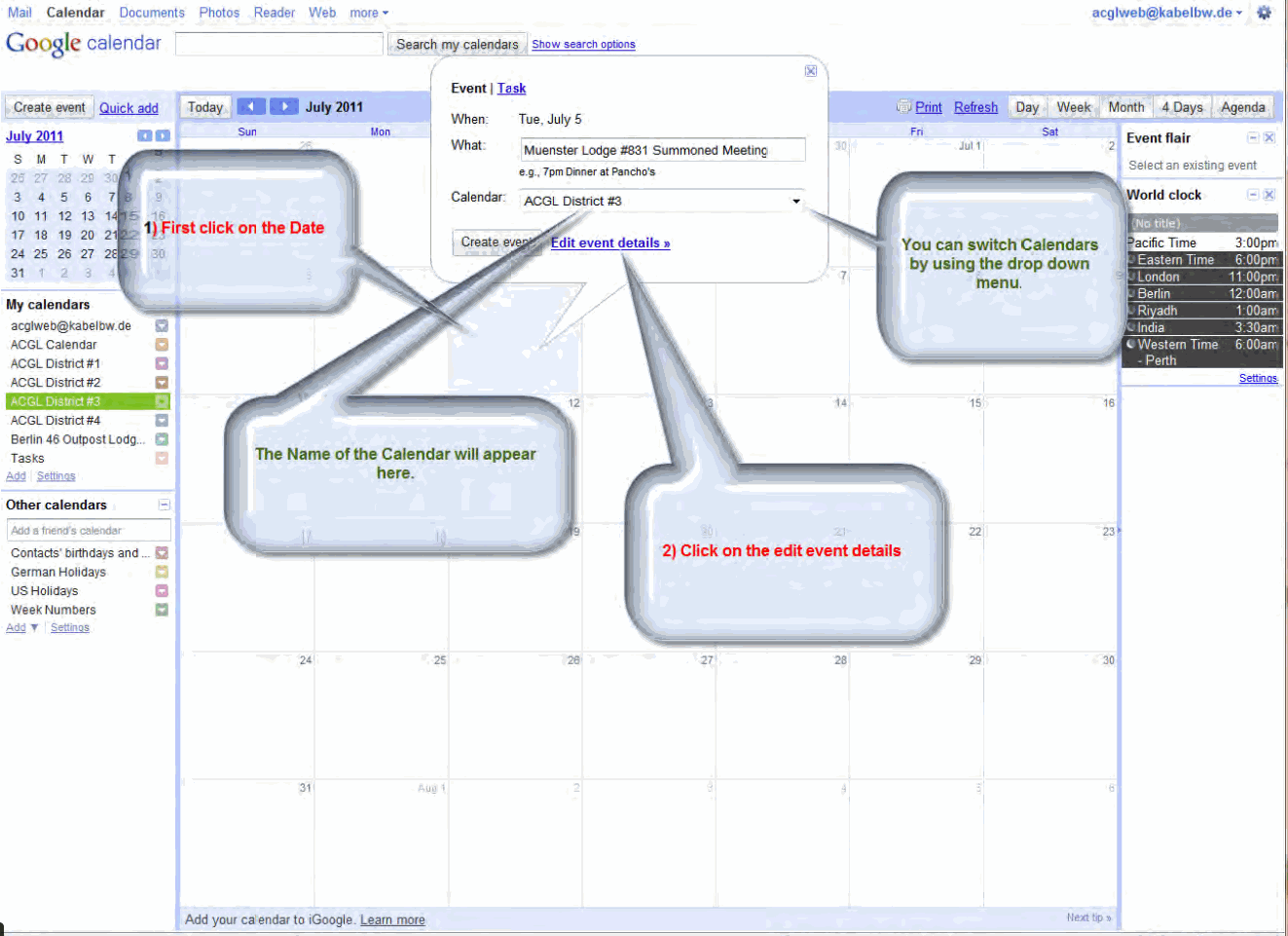
Step:4